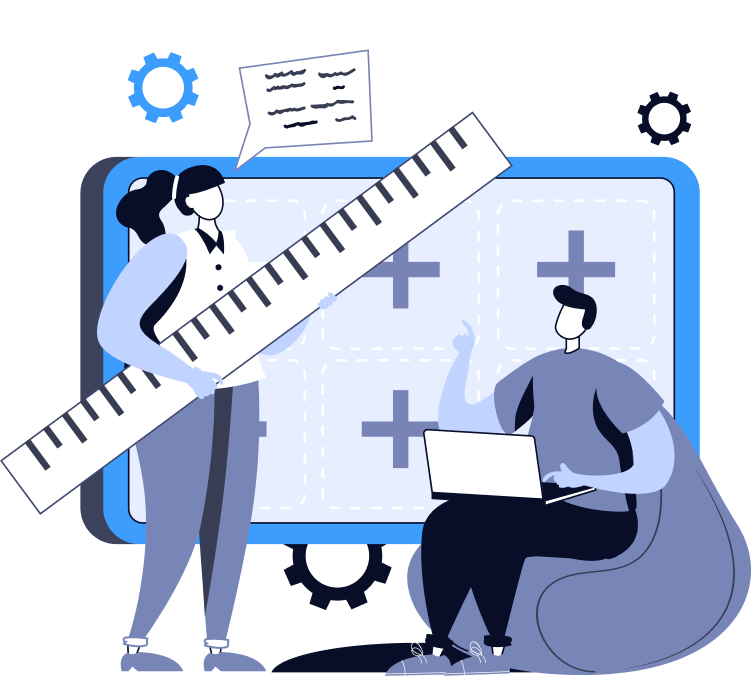Step 1 - Theme Options
To begin customizing your site go to Appearance -> Customizer and select Theme Options. Here's you'll find custom options to help build your site.
To begin customizing your site go to Appearance -> Customizer and select Theme Options. Here's you'll find custom options to help build your site.
To add a slider go to Theme Options -> Homepage and choose page slider. The slider will use the page title, excerpt and featured image for the slides.
To add featured content go to Theme Options -> Homepage (Featured) and turn the switch on then add the content you want for each section.

Welcome to the easiest guide you’ll find to prove how quickly you can jumpstart your greatest asset—a website!
From managing your site to optimizing SEO, My Site Blueprint is here to help with all the essentials.